HOW TO MAKE SITEMAP PAGE
1. goto google and Sarch [www.xml-sitemaps.com]
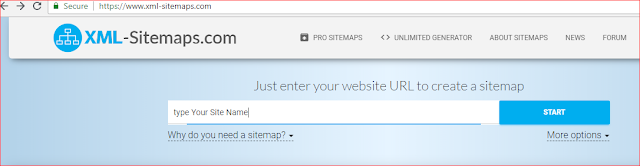
2.tpye Your website name and Click Start
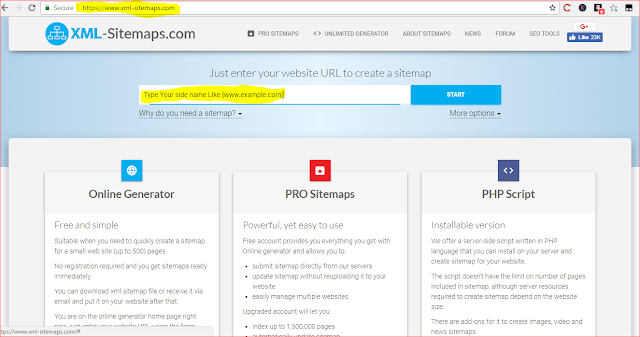
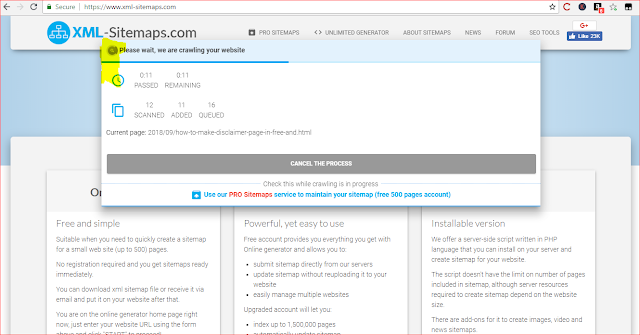
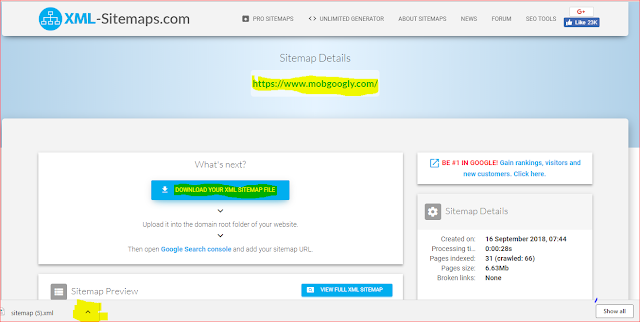

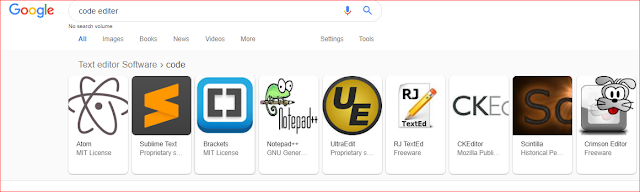
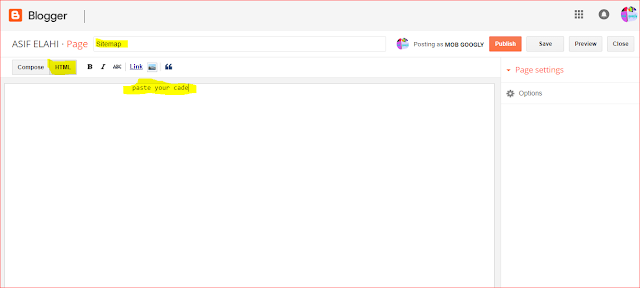
1. goto google and Sarch [www.xml-sitemaps.com]
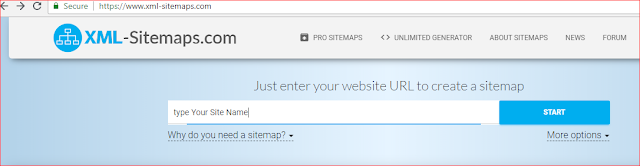
2.tpye Your website name and Click Start
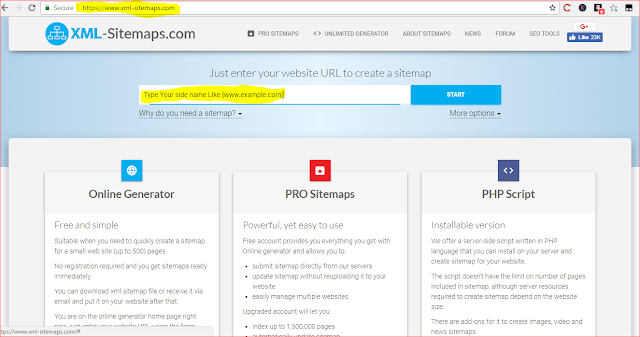
3. click Start and see
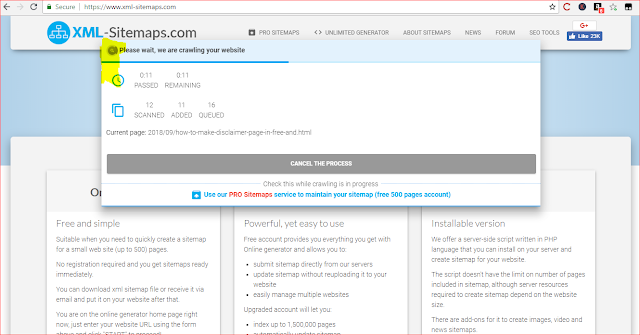
4. Result Complet and Show Download Sitemap file
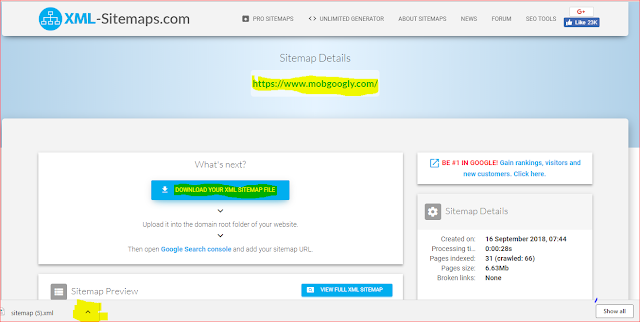

5. Download Your sitemap file Open to Code Editer like [ Notepad++ Sublime Text ]
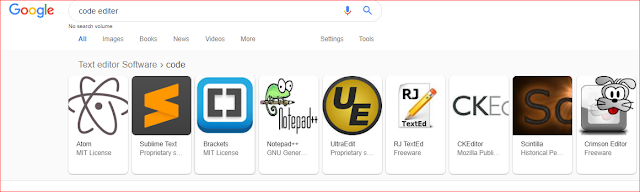
6.copy all code like [ Ctrl+A] and goto blogger.com open Your blog and Create new Page like Name [sitemap] and paste your code and publish Your page
Congratulation
You Make Successfully
sitemap Page
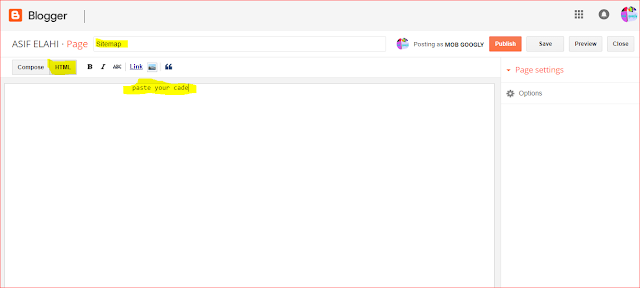

إرسال تعليق